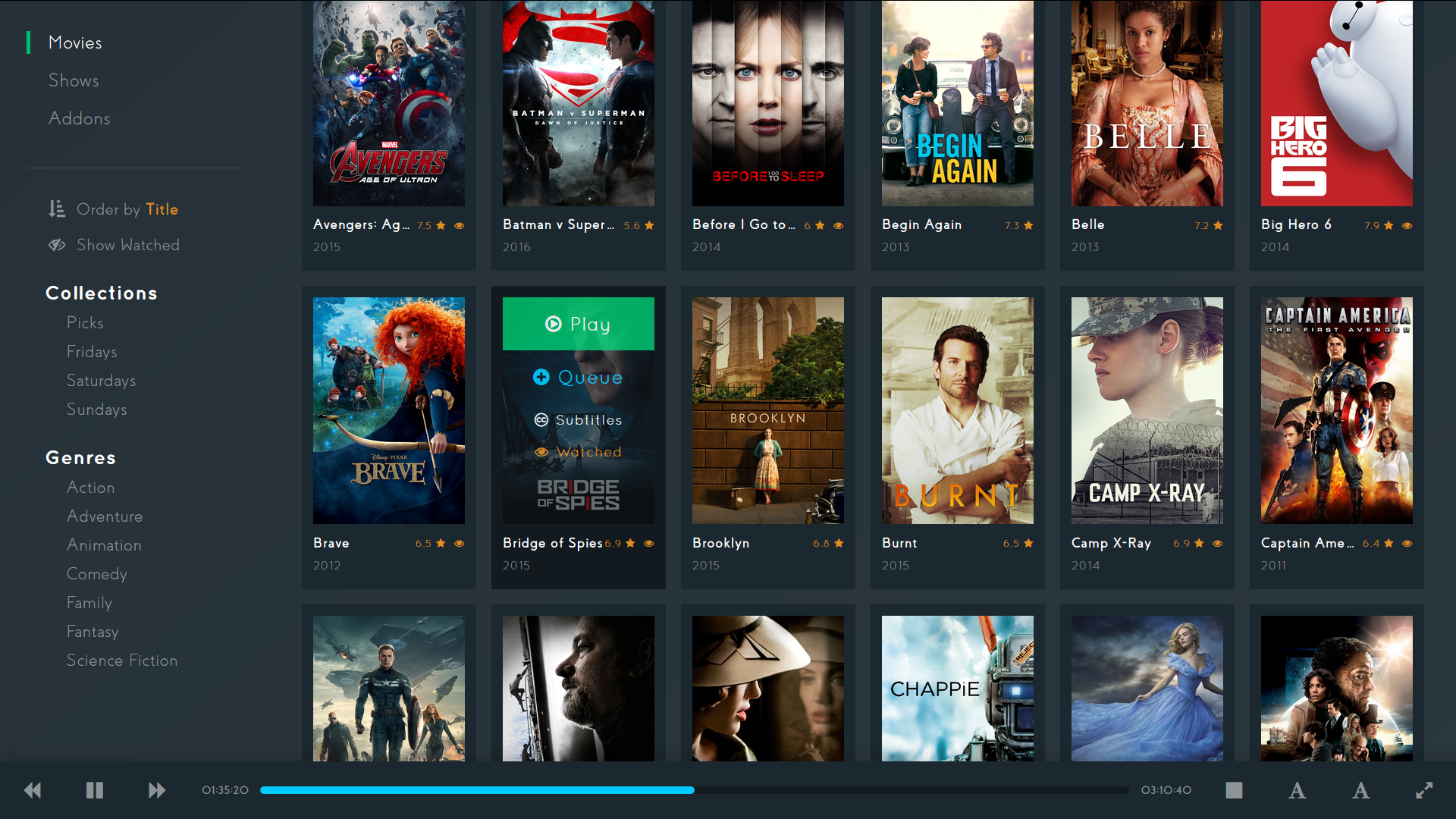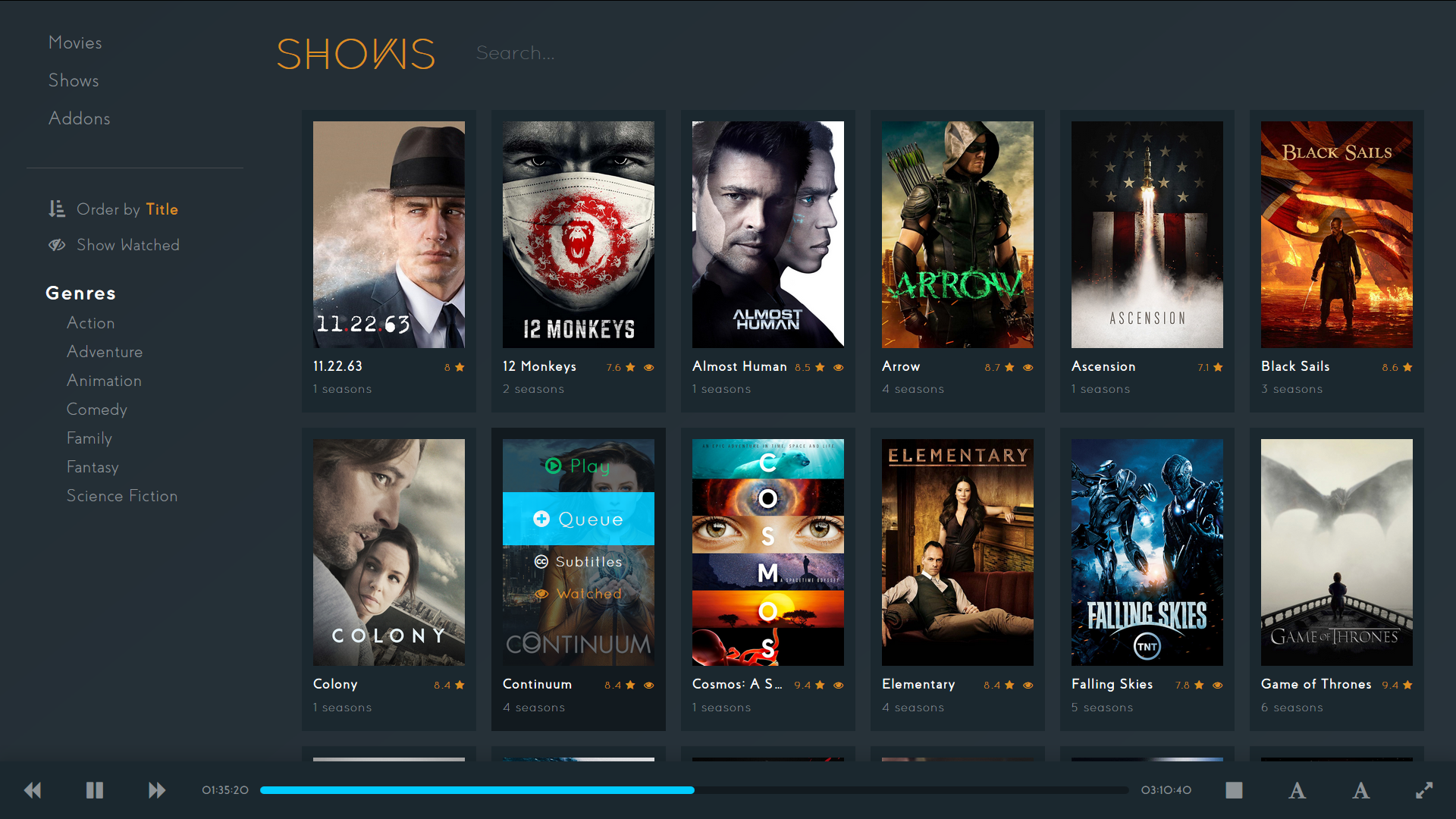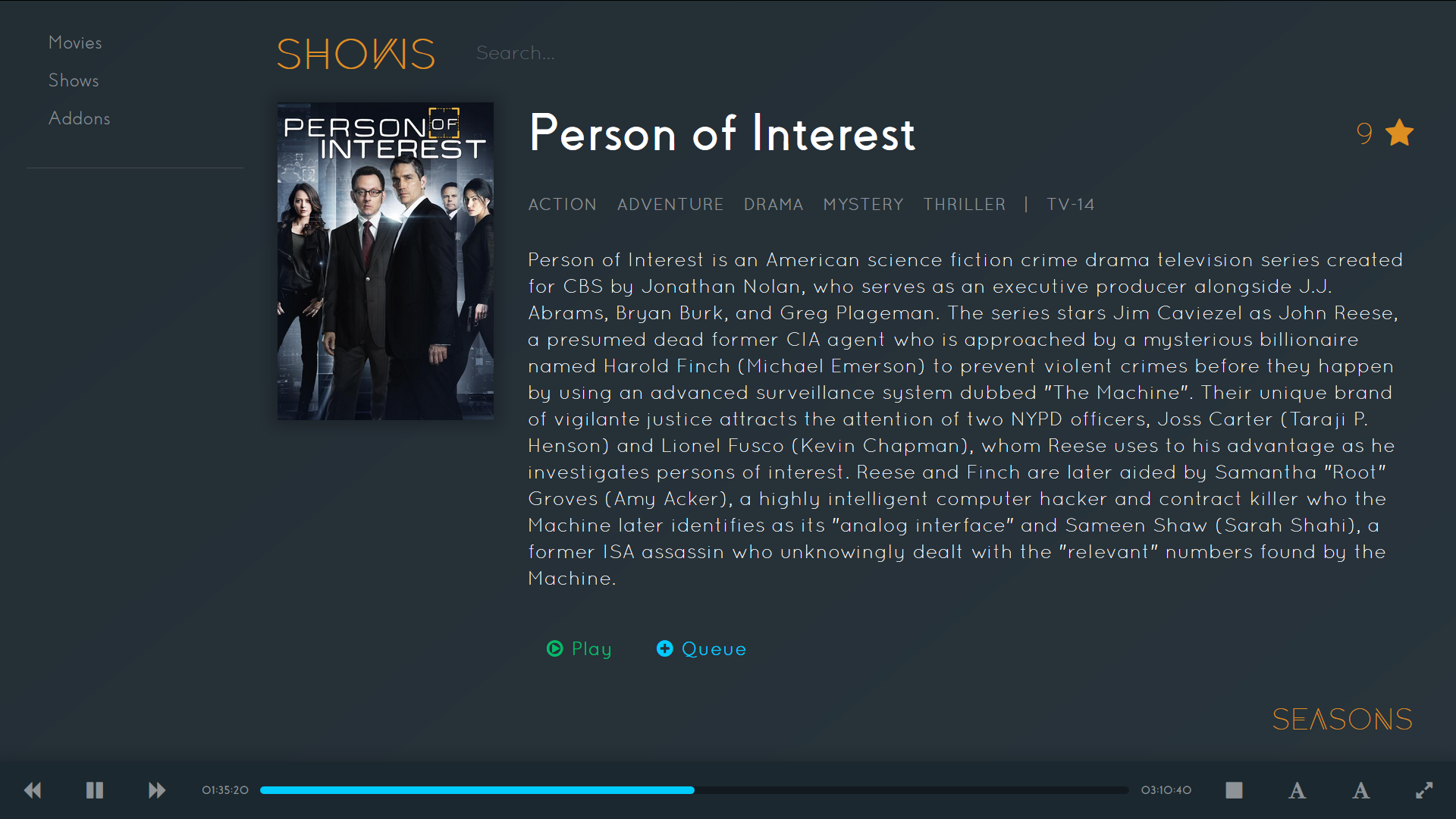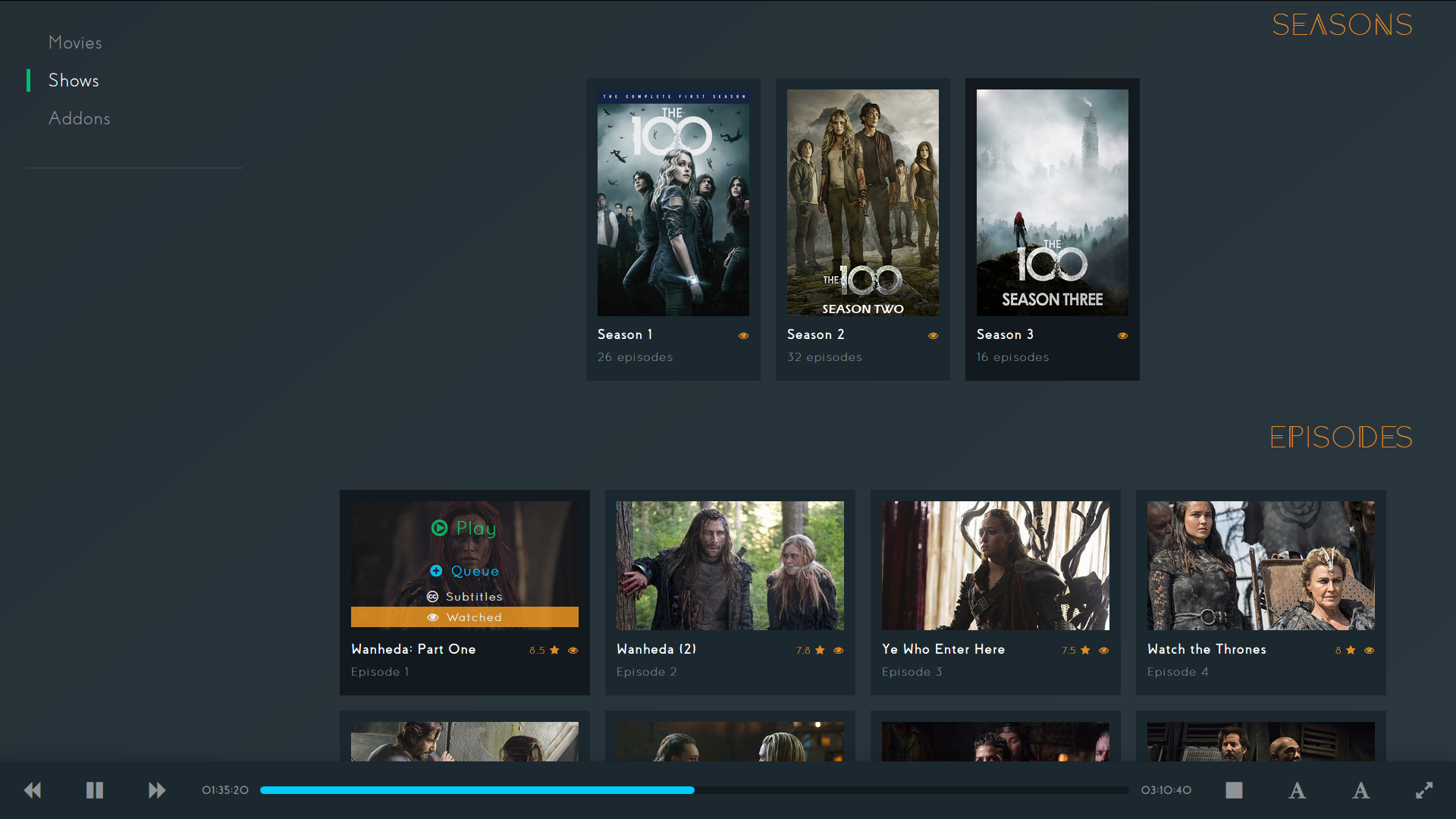About one year ago, at the end of October, 2015, I bought a Chromecast. Chromecast is great if you want to stream YouTube or Netflix from your phone to your TV, but soon it was obvious that the same thing does not apply to when you want to stream local video files from your computer. This flaw is made even more evident when compared with the ease-of-use that a media center system like Kodi provides the user.
So, together with my brother, we started coding in our spare time. The first version of the software used Kodi’s web interface, specifically a modified version of Chorus that allowed to switch at runtime between controlling Kodi or Chromecast. To control the chromecast device, we coded a barebones http NodeJs server that served media files, both video and subtitles, and controlled a hardcoded chromecast device.
We’ve come a long way, and with V2, we want to push things even further. Here’s a list why.
A Visual Experience
A big part of what we love from movies and shows is, undoubtedly, their visuals. And we designed unicast to match this expectations, creating a simple, pleasing to the eyes, easy to use interface that keeps the flow going from your media center to your media consumption.
Your Own Media, Your Own Software
We all consume media in different ways. With this in mind, Unicast V2 has been designed from the ground up with extensibility. Be it the sources from which to aggregate your media, to the devices to which cast it. Unicast is designed to support a variety of extensions, and to encourage participation from the community to enrich the ecosystem. All plugins
Extensibility
The whole software was designed with an architecture to allow the easy extension of its functionality. Creating plugins it’s a breeze, using NodeJS’s existing ecosystem of modules through npm, you can implement any feature in a minimum amount of time.
Content Providers
By default, Unicast ships with the ability to reproduce media from your Kodi database, from Youtube and Torrents. However, you can create your content providers that integrate automagically with any media device.
Receivers
Currently, Unicast only has native support for Chromecast, but you can add any receiver you like, and expect it to work with every content provider, thanks to our media streams abstraction.
Transcoding
If your receiver device does not support the type of media you want to play, fear not! Unicast leverages the power of FFmpeg to convert your media in realtime to a format that your device supports. It also allows you to customize the quality of the output file.
A Long Road Ahead
This application is being created in our spare times. All of our ambitious goals require persistence and hard work. Expect future updates detailing our journey as we move forward.